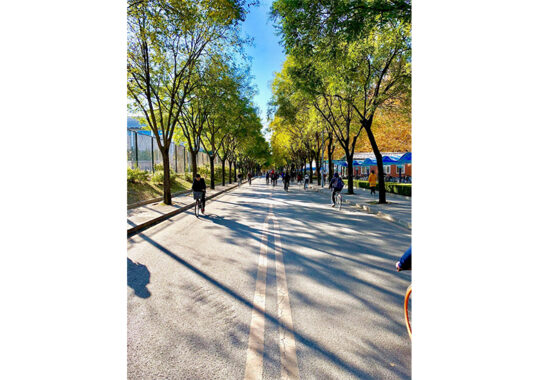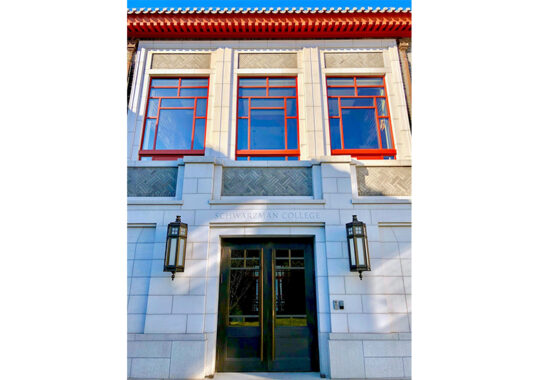Streamline data center ops by adding functionality to your DCIM tool
- Aug 07, 2018

Also published at www.techtarget.com
Once you’ve successfully set up DCIM software, it’s important to evaluate what further capabilities you need and the ways you can improve data center planning.
If your initial data center infrastructure management implementation was successful, it might be time to expand the tool’s capabilities so you can accomplish more robust management.
If you began your data center infrastructure management (DCIM) tool journey with tools for power tracking, you can add asset management or vice versa. Once you have these foundational capabilities, you should increase the functionality of your DCIM tools; the real power of DCIM software comes from getting a holistic view of your organization. With expanded software capabilities, you can go from wrangling operations to analysis-based management and planning.
Your DCIM tool likely has embedded functions that you can license as part of the deployment. If enhancements are enabled via a simple license key, talk to your vendor about the available functions and how to easily integrate capabilities, especially because vendors can suggest which complementary features you should invest in. For example, if you have capabilities for asset management, you may want to ask your vendor about options for virtualization mapping functions.
The software may also support customized scripts and application programming interface integrations from other vendors, which is another way to update capabilities. If you subscribe to an ongoing maintenance program through your vendor, you can opt to install new capabilities as new releases launch.
What is data center infrastructure management?
User experience is a key part of upgrading software capabilities because older software may not provide the necessary functionality; it might require additional programs. Going to different files for power information, inventory spreadsheets, electrical circuiting and cable connectivity is disorganized and fails to provide a complete picture of your operations. Without knowing about all the different pieces of DCIM software, you may be using less efficient workflows, working with incomplete data or taking longer to complete tasks.
A streamlined view of your data center infrastructure can improve operational efficiency. In a critical operations environment, it can even be lifesaving if something major arises, such as the need to shut down a power management module to make a circuit change.
Bringing in upper management
With a fully integrated DCIM tool, you can see everything running on each protocol data unit or protocol management module, identify potential vulnerabilities, spit out the reports, verify redundancies, and deliver any necessary notices. Both IT and facilities professionals can give executives real information and updates in addition to models and predictions.
If management is familiar with the information from the initial DCIM acquisition or they’ve witnessed the improvements in operational efficiency, the organization might have an easier time pushing for more capabilities. If not, you’ll need to show them how having even more information can benefit overall operations, such as support for a corporate green initiative, better upgrade planning or analyzing whether moving storage to the cloud is beneficial.
Facilities can also be more involved in change management because full integration promotes better coordination between departments.
Integrating data center monitoring and management
Even if you acquired a DCIM tool to get only one capability, after a while, you may begin to recognize the value of an integrated approach to monitoring and management. When you can easily see how data center components such as hardware, software, power ranges, heat densities and virtualization hardware affect one another on comprehensive displays in an integrated package, you should be able to better and more easily manage your total environment.
This is because IT equipment, as well as power and cooling systems, now include data sourcing capabilities for performance data, model and serial numbers, as well as firmware versions – and you can automatically have this information populated in your databases.
Ultimately, the decision to expand or add features to your DCIM tool is contingent on the experience you’ve had with your initial implementation, as well as how easily and effectively you can manage operations with your current configuration.